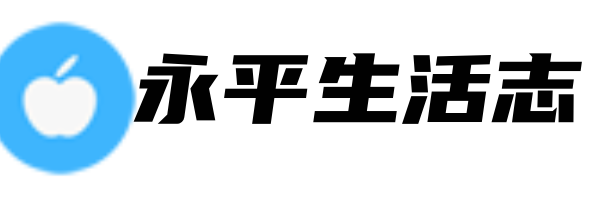Excel 2013: A Comprehensive Guide
Introduction:
Excel 2013 is a powerful spreadsheet software developed by Microsoft. It is widely used in various industries and organizations to organize, analyze, and present data in an efficient and effective manner. This article aims to provide a comprehensive guide on the features and functionalities of Excel 2013, including its interface, formulas and functions, data analysis tools, and data visualization options.
1. The Interface:
Excel 2013 has a user-friendly interface designed to enhance productivity and ease of use. The Ribbon is one of its key components, which contains tabs with various commands and options organized into groups. Users can easily navigate through the Ribbon to access the features they need. In addition, Excel 2013 offers a customizable Quick Access Toolbar that allows users to add frequently used commands for quick access.
2. Formulas and Functions:
Excel 2013 provides a wide range of formulas and functions that enable users to perform complex calculations and manipulate data effectively. The Formula Bar, located above the worksheet, is where users can enter formulas to perform calculations. Functions such as SUM, AVERAGE, MAX, MIN, and COUNT are commonly used to summarize and analyze data. Excel 2013 also allows users to create custom formulas using a combination of operators, references, and functions.
3. Data Analysis Tools:
Excel 2013 offers various data analysis tools that allow users to extract valuable insights from their data. PivotTables, for example, enable users to summarize and analyze large datasets by creating interactive tables. The Inquire add-in provides tools for analyzing, reviewing, and comparing workbooks, making it easier to identify errors and inconsistencies. Excel 2013 also includes advanced statistical functions and analysis tools, such as regression analysis and scenario manager, which are useful for decision making and forecasting.
Conclusion:
Excel 2013 is a comprehensive spreadsheet software that provides powerful tools for data organization, analysis, and visualization. Its user-friendly interface, extensive formulas and functions, and data analysis tools make it an essential tool for professionals in various fields. Whether you are a novice or an experienced user, Excel 2013 offers a wide range of features to meet your needs and enhance your productivity.
References:
1. Microsoft Excel 2013 - Official website: https://products.office.com/en/excel
2. Excel 2013 Training - Microsoft Office Support: https://support.microsoft.com/en-us/office/excel-2013-training-9bc05390-e94c-46af-a5b3-d7c22f6990bb
3. Excel Formulas and Functions - Microsoft Support: https://support.microsoft.com/en-us/office/excel-formulas-and-functions-cc3302e3-c5ca-48f7-8643-d87effac27c7
4. Data Analysis - Excel Easy: https://www.excel-easy.com/data-analysis.html
版权声明:本文内容由互联网用户自发贡献,该文观点仅代表作者本人。本站仅提供信息存储空间服务,不拥有所有权,不承担相关法律责任。如发现本站有涉嫌抄袭侵权/违法违规的内容, 请发送邮件至p@qq.com 举报,一经查实,本站将立刻删除。